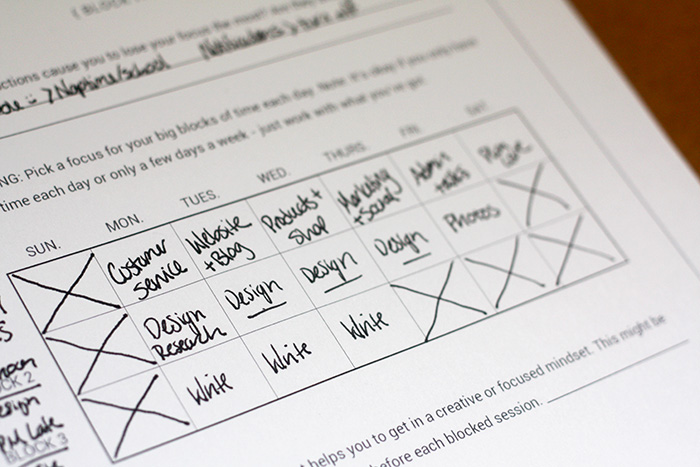Set Up a Block Schedule for those Time-consuming tasks
This post is Day 6 in the 31 Days to a Super-Purposeful Schedule series.
The past few days we've been cleaning up our schedules by cutting out what isn't working, setting up new purposeful goals, and figuring out how to make small steady steps toward them.
Now let's talk about what your everyday WORK schedule looks like.
If you're struggling to be very productive, the problem might be WHEN and HOW you're attempting to work. All of us have a few things in each day that need more focus than others. Maybe it's writing as a journalist, author or blogger. Maybe it's designing or editing. Or maybe you offer a service-based task like coaching or meeting clients. Whatever your do for work, you naturally have activities that are a little bit more time-consuming and require a little bit more mental energy.
Got your focus areas in mind? Mine are Writing, Designing and working on my Systems.
I personally like to take these activities and block them out.
This means that for 1-3 hours I'm only focusing on that one goal. No multitasking or distractions. I turn notifications OFF for every block. I work from home with a 5-year old, a 3-year old and a baby so my schedule might look a bit different than yours. I'll show you how it works.
How I Set Up My Blocked Schedule
Here's an example of what a typical blocked work week looks like for me:
Block 1: 6:30-8:30 AM - Systems (Weekdays)
In this block I'm focusing on checking in on all of my basic business systems: customer service, website, products, marketing, administration. I assign each one to a day of the week and then go through a basic upkeep checklist to make sure everything is flowing smoothly. If it's not, I attempt to make things easier on myself and others. It's easier for me to do my Systems in the morning because they don't need as much creative thinking. I do these after daily devos and just until the kids are up so it's also important that this block can be cut short without stressing me out.
Block 2: 1:30-3:30 PM - Design, Photos, Research(Weekdays)
My best designing atmosphere includes lots of light, good music and an otherwise quiet house. My oldest is in school and my younger two have naps/quiet time during the afternoon. So I stick headphones in, browse Pinterest a few minutes to start thinking creatively and then try my best to get through whatever projects need done first. It always amazes me how much more I can get done focusing for two hours instead of randomly sitting down at my computer throughout the day for a few minutes at a time. It also helps me to be fully present with the kids the rest of the day.
Block 3: 7:30-10:00 PM - Writing (3 days/week)
It's really hard for me to keep my train of thought with writing if I'm interrupted or distracted. So answering longer emails, blogging and writing for products just won't get done unless kids are in bed and my phone isn't going off. (And knowing my shows and bed are waiting helps me to write FAST haha.) My husband has class two nights a week and we love to hang out on the weekends at night so I try to really limit writing to 3 days/week. I close my office doors, refresh my thoughts with the main points from my planner/notes/outlines and then get to work.
(Other things that can be multitasked like answering texts, listening to podcasts, cooking, cleaning, laundry, etc. takes place outside the blocked schedule.)
TIPS FOR Your Block Schedule
Your block schedule may look a little different than mine, especially if you work away from the home. You may only have 1 or 2 blocks a day. Or you may have a block session every other day or for only 40 minutes at a time. The main principle here is that the tasks that take up a lot of mental energy are given a focused time at the most productive times of the day. Do a few trial runs to see when and how you work best.
Today's Action Step:
Make your own simple block schedule! Download the first part of the workbook to use my premade chart. Set reminders to keep you on track. Try for simple focused productivity for set amounts of time and then call it quits when your energy starts to decrease. Remember working for longer time doesn't always mean better work. (*Note: if you're already subscribed and are having trouble accessing the Free Resources page to download your workbook, email me for a refresher on the password! xo)