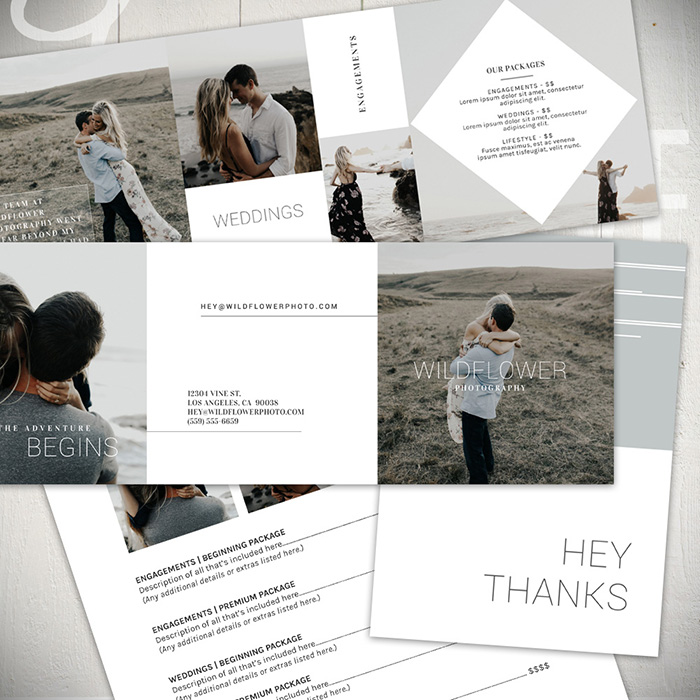Wildflower: A New Photography Marketing Collection
I think it's really easy to underestimate the value of a beautifully branded business. First impressions are a big deal so when yours shows a consistent, professional vibe, it gives your clients confidence and a greater desire to hire you or buy from you.
That's why I'm so excited to add more marketing template options to the shop! You can find a design that best represents your brand and then customize it specifically for your business.
I've been getting a lot of requests for crisp, clean marketing materials featuring a lot of white. So the new Wildflower Collection in the shop is all about simplicity. It currently features gorgeous engagement imagery by Rachel Wakefield Photography. But it can easily be customized to fit other types of photography or creative businesses.
What's included:
Brand Basics - Everything you need to get started as a brand. Two logo variations, two business card options, a letterhead design, thank you card and a brand style board to help you keep a consistent look.
Facebook & Instagram - It's tough to keep social platforms branded, but with a few simple design details, you can make all of your imagery look cohesive and well thought out.
Forms & Contracts - Cover all of your bases and stay organized with these six essential business forms. Included in this group: photo price list, model release, image release, invoice, client information and client agreement forms.
Promo Elements: Sticker, Address Label, Trifold, Post Card, Gift Card - Get the word out about your services and promotions with these key elements.
Never Used Templates Before?
That's okay! If you have the full Photoshop program (not the app) and a basic knowledge of how to work with layers, you'll be able to easily use my templates.
Here's how it works: First you'll download your files and the free fonts used in the design (links are included.) Then you can get started inserting your photos using clipping masks. (I also have Video Tutorials on how to do this and how to easily change, rearrange or replace any of the elements. You can see the process in action here: Video tutorials.) Once you have your changes made, save a copy as a .JPG file and upload the images to an online printer like Mpix or WHCC.
Are you a Photoshop beginner? Stop getting stuck with these 5 Basics of Photoshop That Can Trip Up Beginners. If you're wanting to jump in, but aren't sure of your skills, you can also try out one of the free templates in the Free Resource Library.
And as always, feel free to contact me with any other questions you might run into.
xo, Laurie