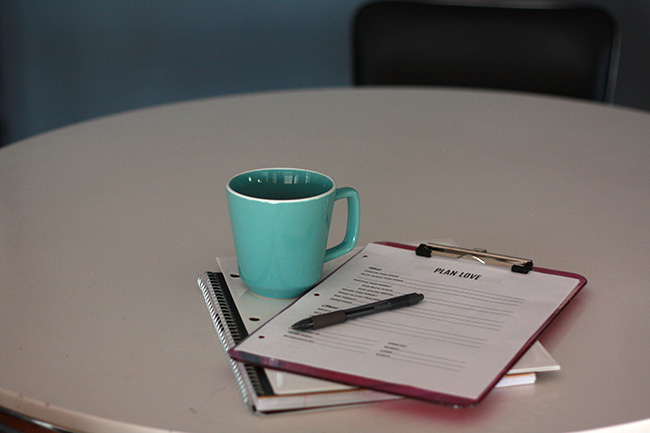Tracking Your Progress & Numbers (+Free Printables)
One of the most powerful things to know in your business is your numbers.
If you know where you stand, you can make smart decisions about where to spend your time and resources. Instead of feeling stressed, disorganized and overwhelmed, you can feel pretty confident about the future.
For example...
If you know what's not selling, you can quit wasting resources making it.
If you know which social media platforms are converting to sales, you can invest your time and energy there instead of those that aren't.
If you know what your people are searching for, you can make sure you're offering those things.
If you know what expenses are eating up your income, you can be smart about your spending.
But let's be honest - who is actually excited about studying numbers, statistics, and finances? Probably not many. (Although if you are, high fives! That's a serious advantage.)
I'm trying really hard to get better about this, especially since I've seen what it can do for my business. In my beginning stages, I was pretty terrible with keeping track and skipped tracking months altogether. I'd spend weeks leading up to tax season to get it all in order. But now I just update as I go and the numbers are all there for me.
With tax season coming, I thought I'd share a few ways you can skip the headache of being unprepared. By simply tracking your progress and numbers, you can feel confident, organized and on top of things.
Daily Tracking
My daily sales tracker includes room to track the following...
-Income
Whether you sell products, offer hourly services, or earn money from ads and affiliates, you can simply make a note of your total income at the end of the day. It doesn't have to be complicated.
I track mine in both Google Sheets and automatically through Quickbooks Self-Employed. But you can simply track them with a pencil & paper. Doing this everyday keeps you in the know.
-Expenses
If you buy something or make any payments, jot them down. It's easier to remember a purchase from that day verses that month or year. Print and save your receipts and keep them in a folder. You can also make a note of what category that expense would fall into such as office supplies, fees, utilities, etc.
Monthly Tracking
My monthly report worksheet includes room to track all of the following...
-Profit + Loss
This sounds complicated, but it's nearly the same as your daily tracking. Tally up your income and expenses for the month. Then subtract the expenses from your income to give you your total net profit or net loss for the month.
You can also jot down how this compares to last month or last year at the same time (called Year to Date - for example: January-March 2017 vs January-March 2018) to give you a good idea of your financial growth.
I make note of these on paper, but Quickbooks Self Employed also creates a P+L report for me.
-Stats
You can decide how detailed you want to get for tracking your stats. But the more you know, the better you can make good decisions for the health of your business.
Sales & Traffic (What's popular, selling/not selling, most searched for)
Website/Blog/Shop (Views, bounce rate, most read / shared posts, traffic sources)
Social Media (Which are most helpful for clients, which are converting to sales)
Email (Which campaigns get the most opens and clicks, which lists are growing)
I write these on paper, but you could also use Google Sheets or Excel.
-Summary
I think it's really helpful to write down what actions you're actually taking each month in the business. What did you do differently this month/year compared to the last? What was popular this season or what brought in the majority of your income?
Maybe you spent a good amount of time focused on improving one area or maybe you introduced something new. When you see the numbers growing or sales doing well, you might be able to directly relate that back to what you did during that time.
It's also helpful if you have a seasonal business like mine. For example, if the graduation cards I made sold really well in March-May, then next year I can look back and see that I need to have them done by February.
Annual Tracking
My annual report worksheet and expense tracker include room for the following...
-Total Expenses + Deductions
It's helpful to have all of your expenses tallied up in one place so that when tax time comes, you can simply go down the list for deductions. Double check your receipt and tally up the total expense for each month.
If you regularly drive your car for work purposes, add up the total miles you used on the job. If you have a home office, be sure to calculate the square footage from the total of your entire house. You might be able to take that percentage of your utilities and deduct it.
-Profit + Loss, Stats & Summary
Just like in the monthly report, you'll want to get totals for each of these areas. If you did the monthly reports, this is just a matter of tallying. Or again, Quickbooks Self-Employed makes this so much easier because they put together an annual profit + lost sheet and a few other reports for you. It's super easy to use and accurate as long as you keep everything up to date.
Want to get your numbers organized? If you subscribe to the list, you can have access to the free resource library (with over 50 freebies) and download the free worksheets I mentioned above.
A Note About Bookkeeping - You might be wondering whether you should skip many of these steps and just get a bookkeeper. If you can afford one, it could definitely be a good investment to hire a bookkeeper. However I know when you're just getting started or work as a solopreneur, you might not be able to afford that yet. But even if you can, I would still highly recommend knowing your numbers as well as your bookkeeper does.After all, you're the one that has to make the best decisions for the business. And in the meantime, Quickbooks Self-Employed can definitely help you keep track. So the more informed you can be, the better.
Happy tracking!
xo, Laurie
Disclaimer: Affiliate links were used within this post and I may earn a commission for sharing. I do wholeheartedly recommend the products and services I share and all opinions are my own.